Today, eight in ten consumers specifically seek out websites with product reviews. Just as many (80%) place a higher value on consumer-generated photos than those supplied by the brand or retailer.
It’s undeniable that user-generated content (UGC) makes a huge impact on conversions, website traffic, and customer trust for both brands and retailers. However, consistently generating fresh reviews requires slightly different strategies for brands vs. retailers.
For retailers specifically, there are some critical and proven best practices for getting started with UGC and reviews.
Initial Set-Up & Implementation
Getting off to a good start is crucial – regardless of who you partner with on your program or if you’re going alone.
When you onboard with PowerReviews, you will be assigned a dedicated account team who is with you every step of the way, from implementation to success planning (and beyond).
Once the technical piece is out of the way, your implementation team will hand you over to your dedicated Account Manager (AM)Customer Success Manager (CSM). These two folks will be your main point of contact moving forward. In addition to answering your day-to-day questions, they’ll catch you up on the latest best practices, and be in touch regularly with new research, insights, and ideas to optimize and generally focus on how to help your UGC program succeed. You will also be assigned a Technical Support Analyst (TSA) for any technical issues that should arise.
Beyond sharing best practices for your own websites, your AM and CSM will also offer guidance for empowering your brands to engage and build relationships with their customers, so they can send more review content your way.
Your AM and CSM are passionate about making your UGC strategy a success, so give them all the tools you can, including:
- Your goals for your review program
- Your best point of contact (email, phone, etc)
- The competitors you want to keep an eye on
- Top categories to focus on
- And more
Best practices for a winning UGC program
There are three pillars to any successful UGC strategy: collecting user-generated content, displaying it for maximum effect, and analyzing the performance for future improvement. We review best practices for each, below.
Collect More Content
For retailers, brand participation is a key component of a winning UGC strategy. Follow these tips to encourage your brands to collect more UGC and improve their presence on your website.
1. Send Post-Purchase Emails
Sending post-purchase emails still reigns supreme as the best method for review collection. Our research shows that these follow-up emails generate between 70% to 90% of total review volume.
Retailers can even synchronize in-store order data with PowerReviews to collect reviews for in-store purchases. This can make a major difference in your review collection efforts, especially for retailers where a large volume of sales are made in store, like grocery and pet supplies. In-person shoppers are more likely to make additional, unplanned purchases, so following up with these shoppers allows you to collect even more reviews!
Best of all, this collection method generates results fast. Prior to collecting in-store reviews, wholesale retailer BJ’s was averaging between 4,000 to 6,000 reviews per month. After just one month of implementing in-store reviews, their average monthly review numbers increased by 499%, reaching over 33,000 reviews and staying steadily in that range ever since.
2. Leverage UGC Syndication
With PowerReviews UGC Syndication for Retailers, your partner brands can push UGC content originally posted on their website onto your product pages. That means more UGC for you.
How do you get your brands to opt in? Let PowerReviews do the work. We’ll set up co-branded landing pages and targeted email sends that make it easy for your brand partners to inquire about participating in your UGC program.
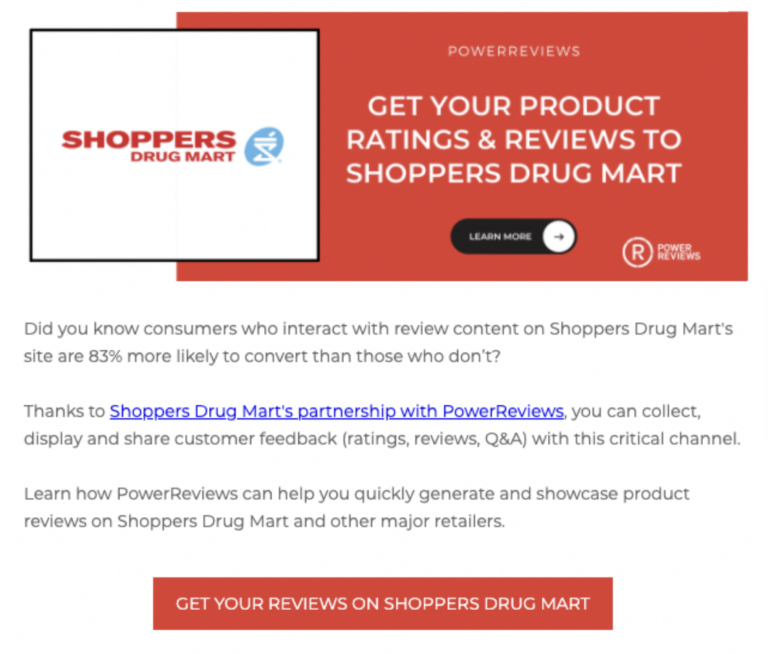
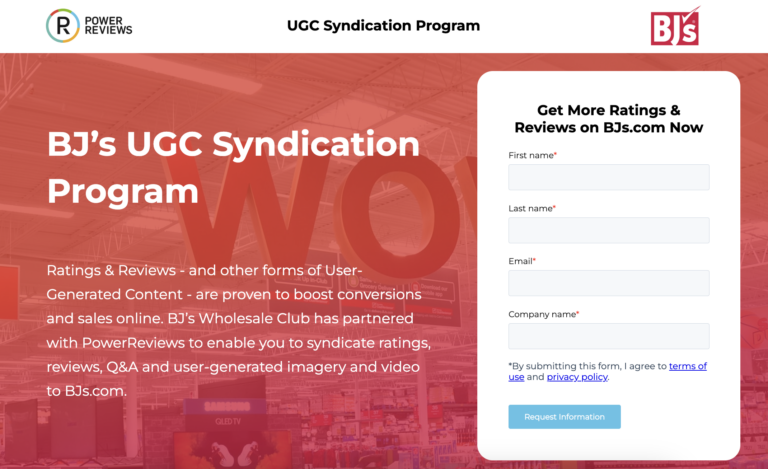
To start the conversation with your brand partners, you need to prove out the value of both reviews on your site and your overall ecommerce program generally.
First, your brands need to be educated and bought in on the revenue your site can drive for them. Is it a valuable sales channel for them? If not, could/should it be? And what proof points can you provide to endorse this?
Second, highlight the incremental revenue impact of reviews on your site – ideally with data. Perhaps also outline how your search algorithm is impacted by reviews (i.e. more reviews = more traffic and better conversion). Essentially, you want to be able to prove how adding reviews to your site will result in tangible ROI for brands.
3. Encourage brands to respond to Q&A and reviews on your site
Empower your brand partners to interact and build relationships with customers via their product pages on your website. For example, they can answer questions left on your product pages and respond to specific reviews (At PowerReviews, our Brand Engage capability enables you to offer this capability).
Fostering customer Q&A as a place where your customers can expect to receive answers to their questions is an essential UGC best practice. That’s because of all three types of UGC — ratings and reviews, image and video, and Q&A — Q&A has the largest impact on conversion. Specifically, there is a 103.1% lift in conversion among site visitors who click on “Ask a Question.”
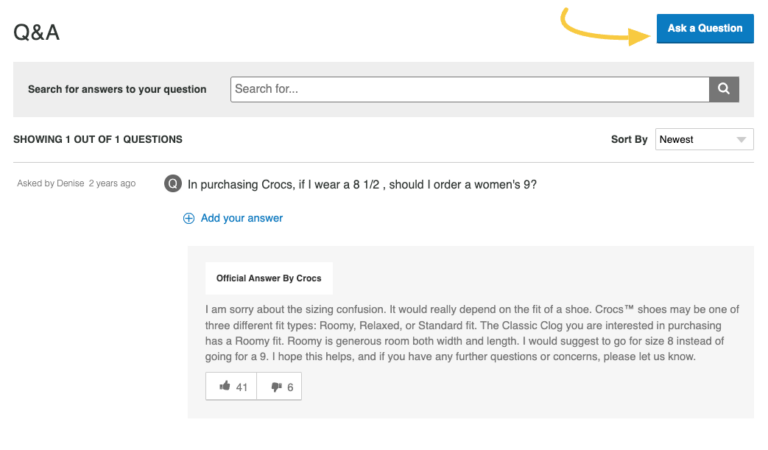
Not only does Brand Engage put the power in your brand’s hands, it also saves you, the retailer, time and resources. Best of all, it ensures your customers get their questions answered, eliminating uncertainty and easing their path to purchase.
Here’s an example from Ulta Beauty, where Estee Lauder representatives answer questions about a foundation.
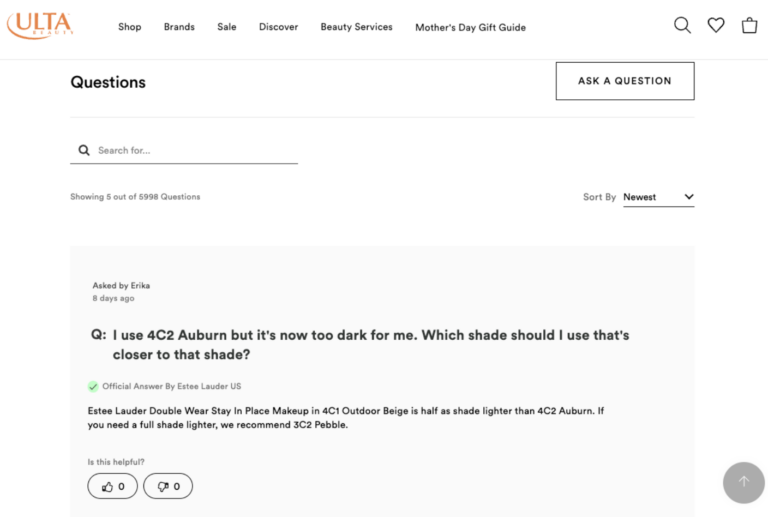
4. Allow Customers to Leave Ratings Only
While we know that detailed reviews are the holy grail of UGC, sometimes customers simply don’t have enough time to leave a full review and – from a pure revenue perspective – the raw review volume count and average rating have a bigger impact.
One option is to meet them where they are and let them leave a quick rating.
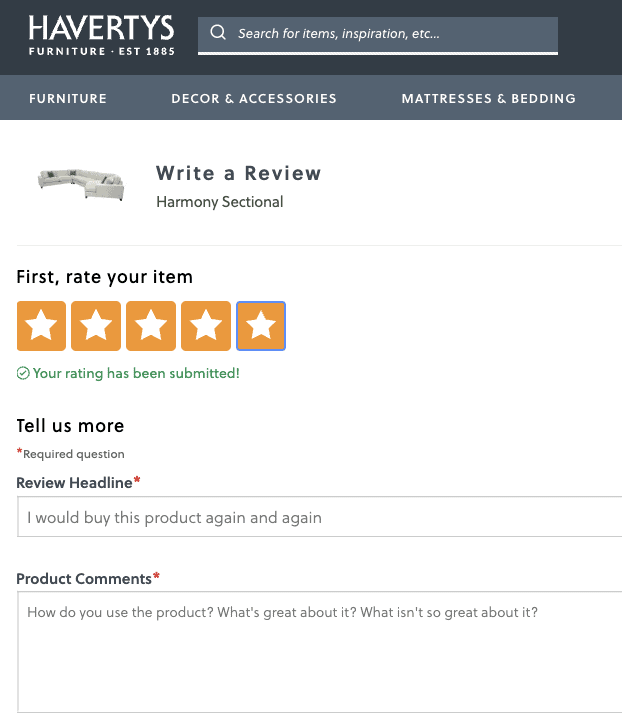
At a high level, we know average rating and review volumes are the #1 and #2 things shoppers notice.
At the end of the day, the most important thing to understand is what your customers value most. Not every ecommerce site is Amazon and consumers do typically adjust their expectations – and even preferences – accordingly.
Shopper trust is huge when it comes to reviews so your customers may end up preferring fewer reviews with more detail. The only way to know for sure is to analyze consumer behavior on your site.
5. Accelerate Review Collection for Your Private Label Products
Syndication can do wonders for review volume for your partner brands. And follow up emails are a staple of any review collection strategy.
However, if you want to accelerate review collection, you’ll need another strategy. for your private label brands. Enter: product sampling.
PowerReviews sampling programs are a highly effective way to generate content for private label products to ensure they stand out on your website.
Here’s an example for Albertsons Private Label Diapers.
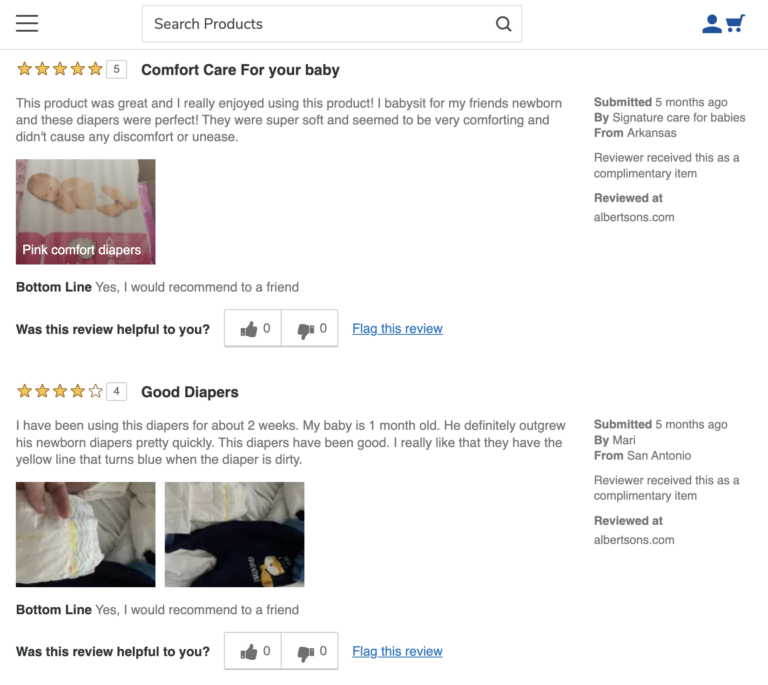
Display UGC for Maximum Impact
Now that you’re regularly bringing in fresh UGC, it’s time to make the most of it! Follow these UGC display best practices.
6. Curate UGC from Social Media
Shoppers aren’t only looking for written UGC. Many want to see visuals, too, with 94% of shoppers seeking out visual UGC at least sometimes — and 25% always seeking it out.
One of the easiest ways for retailers to generate visual UGC quickly and consistently is with social curation. Shoppers love sharing their latest finds on social media. With Social Curation, you can amplify their voice, and build out the UGC on your product pages.
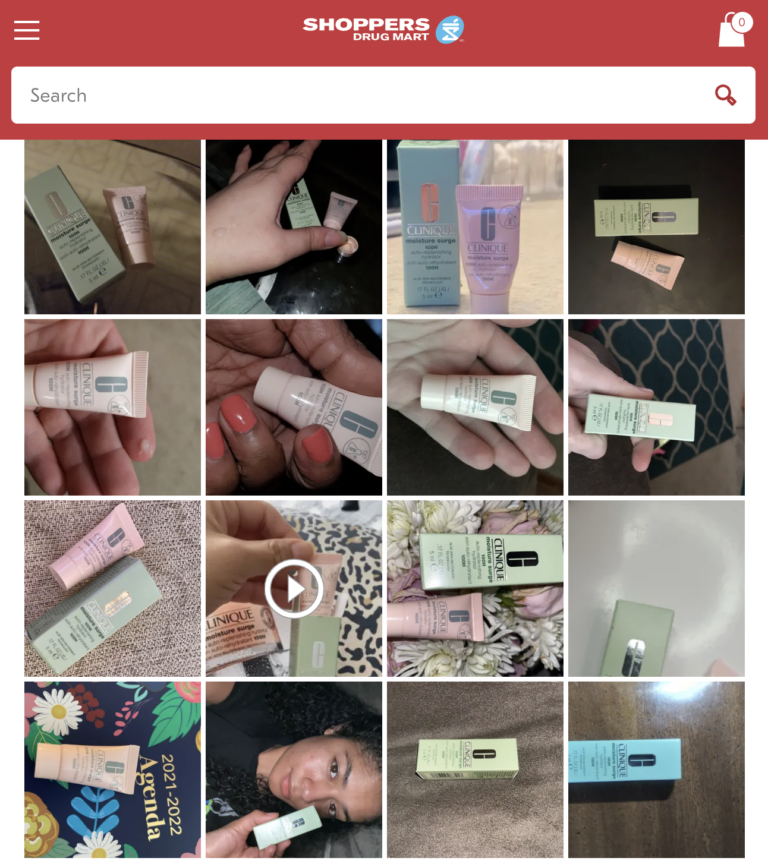
Work with your CSM to set up social curation on your product pages, home page, and elsewhere on your website. These campaigns are easy to set up using hashtags and other identifiers. With PowerReviews’ In Real Life (IRL) Gallery, a simple JavaScript snippet brings your Instagram UGC gallery wherever you want it on your website — with shoppable calls to action that link directly to the featured products.
7. Display a Brand Score for Products With 0 Reviews
Is a new product in need of reviews? No problem. PowerReviews’ Brand Score is a tool that allows you to show a cumulative score for a brand on product pages that don’t have any reviews yet.
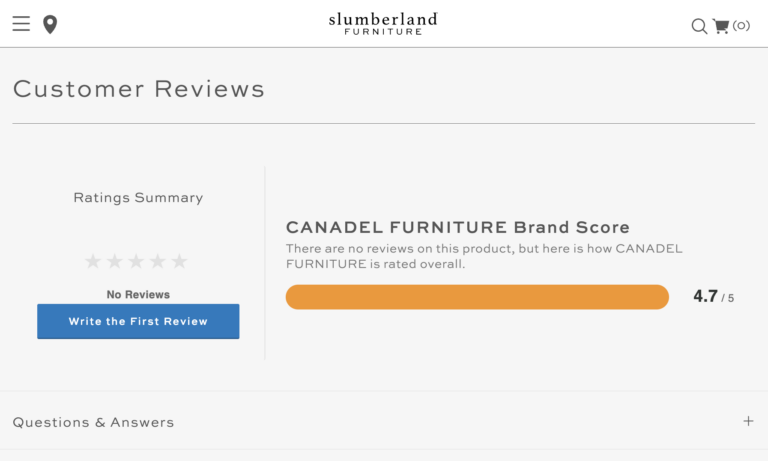
This offers shoppers more information about a brand generally, which may reduce their hesitation about purchasing this particular product.
Until the product gets a review, the page will show an average rating for products by that brand in the same category. (Psst… you can also enable this feature for your private label products.)
8.Create Review Displays That Convert
The ideal review display features a number of features that allow customers to find the UGC they seek, from review summaries and helpful votes to search and filter options.
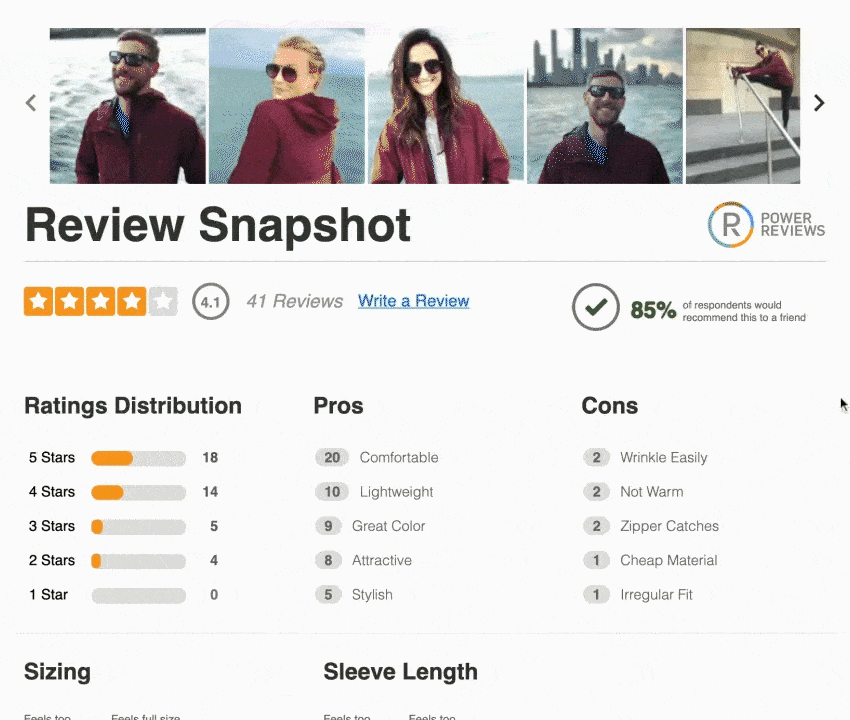
While the conversion impact of any one of these features can vary from retailer to retailer, we’ve found the following to be the most impactful.
Search and filter options let users choose from a list of common filters, or type in a specific keyword to find reviews relevant to them. As you might expect, once shoppers hone in on the reviews most relevant to them, they’re more likely to make a purchase. We’ve found a 202.9% conversion lift among visitors who use the search feature (over general visitors to the same page). PowerReviews can work with you to customize the filter options for your products, as well as the look and feel of the review feature so it matches your brand.
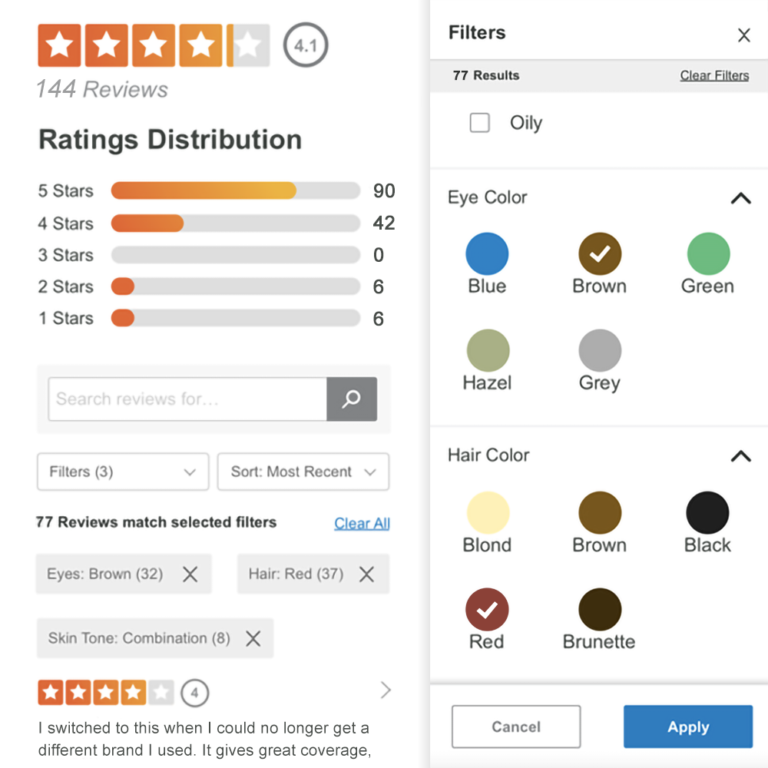
A review faceoff pits the Most Liked Positive Review against the Most Liked Negative Review at the top of your review display. This prominent position helps shoppers quickly identify the pros and cons of a product that have been most helpful for other shoppers to learn about. Our research shows there’s a 138.2% conversion lift for those who expand the positive review in the faceoff over general visitors to the same product page.
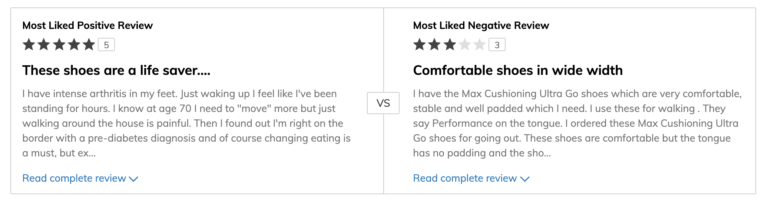
Adding “helpful” and “not helpful” voting buttons to your reviews invites shoppers to engage as they read through a product’s reviews. Interestingly, engaging with either button is associated with an increase in conversion rates: +314.7% for those who click “helpful,” and +182.4% for those who click “unhelpful.”
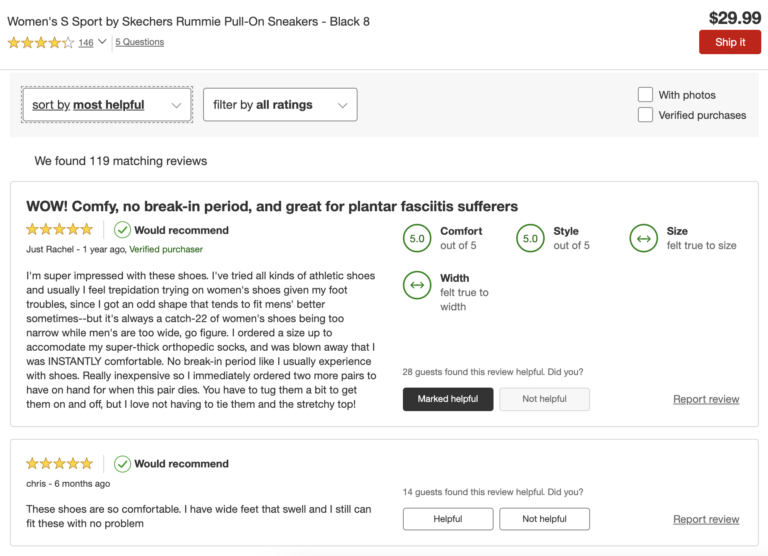
Our research has found these features to be generally helpful across industries, brands, and retailers. However, every retailer is different, and what works best for you may be different than your competitor (just take a look at our Inspiration Station!). That’s why PowerReviews continually analyzes what’s impacting purchases on your product pages. Based on the insights gathered from our analytics tools, we’ll provide suggestions to your team for ways to further optimize your review display and increase the value you’re getting from your UGC.
9. Load Reviews at Lightning Speed
The load speed of your product page can be the difference between making a sale and losing a customer forever.
That’s why PowerReviews built our displays to not only be the most flexible, but load faster than any other ratings and reviews vendor. We’re proud to say our code is the lightest around. Still, we encourage retailers to pay close attention to how their display affects load speed and identify additional opportunities to improve load speed on their product pages.
Analyze with world class tools
Regularly analyzing your UGC can help you see which review generation strategies are working. You can spot trends in your review collection. And, you can find low-hanging fruit, such as product pages missing reviews, visual UGC, or answers to Q&A.
10. Get a Bird’s-Eye View of Your UGC
At the highest level, you should be monitoring the headline data of your review program. For example, the average rating shoppers encounter when browsing your website, along with how many reviews and images each product has.
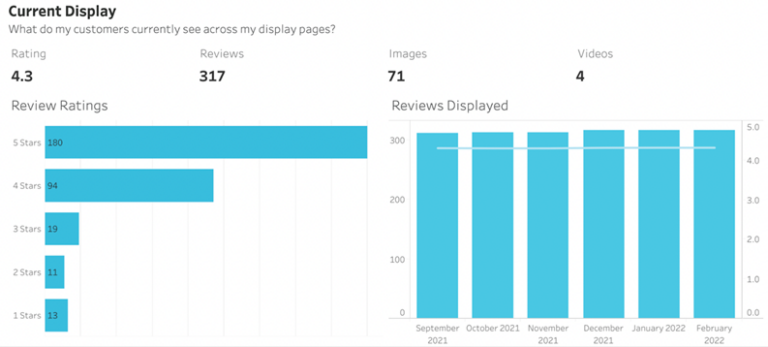
This information can help you understand where you stand in regards to industry benchmarks and consumer expectations. Generally, consumers tend to be suspicious of perfect 5-star ratings. They prefer average ratings around 4.5 stars. Focus your efforts on bringing lower-rated products above 4 stars.
11. Review Your Syndication Analytics
Syndication analytics reveal everything you want to know about your review syndication efforts.
You can see how many brands are syndicating reviews to your website, and the total number of reviews you’ve generated through syndication. You can even compare how many more reviews syndication drives, on average, per product — a great selling point for brands you want to start syndicating to you.
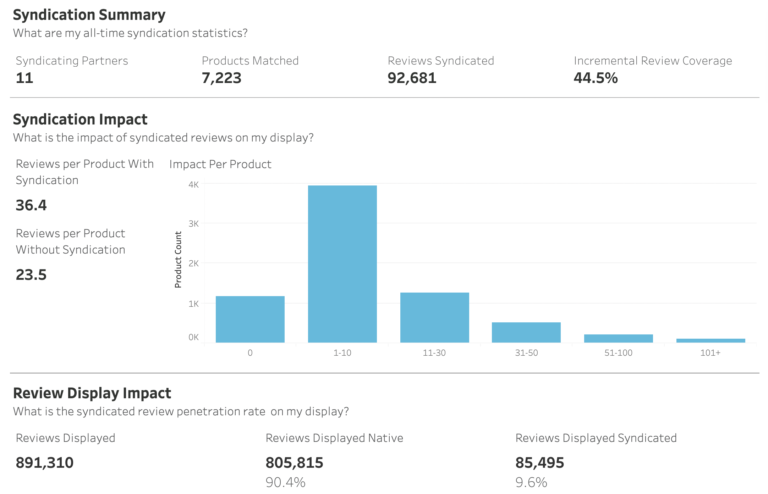
12. Quickly Identify Products That Need a Boost
You can also analyze how your own review collection efforts are working, such as those you generate through post-purchase emails and sampling campaigns. In particular, these reports are extremely valuable for identifying high-opportunity products or categories that could be targeted for review collection.
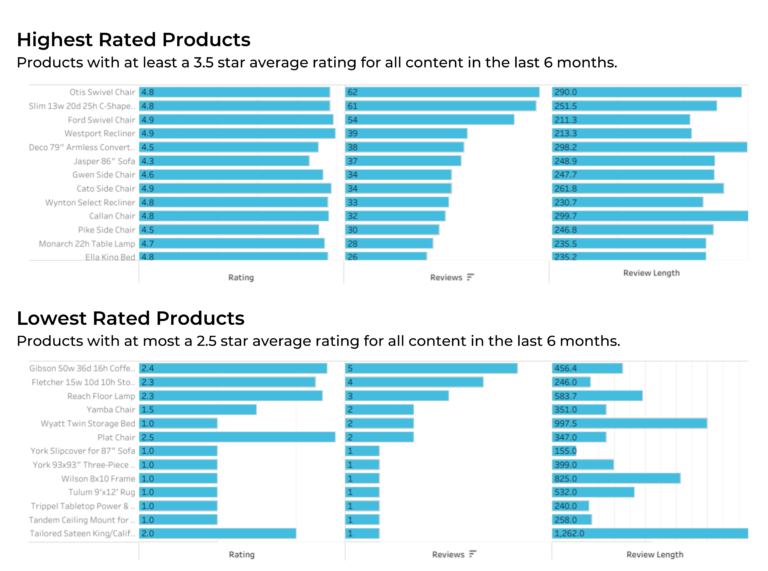
The sooner you can discover a product has low ratings, the sooner you can fix it by sharing feedback with the brand. Once they address the issue, spin up a sampling campaign to generate new reviews and bring up the star rating.
13. Find Products With 0 Reviews
Review coverage is very important to consumers, second only to star rating. In an ideal world, one in four customers say they would love to see more than 500 reviews for a product. And, the more reviews a product has, the better, as this chart clearly illustrates:
With the PowerReviews Coverage report, you can keep an eye on your review volume and quickly prioritize your UGC collection efforts, starting with the products that have 0 reviews first. Connect with your CSM for strategies on encouraging your brands to take ownership and drive more reviews your way.

14. Monitor All Review Content You Capture
To make their reviews more helpful to customers, many brands and retailers opt to add optional questions to their review form, beyond the standard star rating and blank text box. At PowerReviews, we call these merchant specific questions (MSQs). MSQs can range from questions about size and fit to ideal use cases, pros and cons, and demographic information.
Analyzing how these perform can be super valuable to informing future collection efforts. As a retailer, you can both create your own MSQs, or bring in your brands’ MSQ via syndication.
The MSQ report shows the response and rating breakout for each question as well as a breakout by product, brand or category, revealing which questions resonate most with customers.
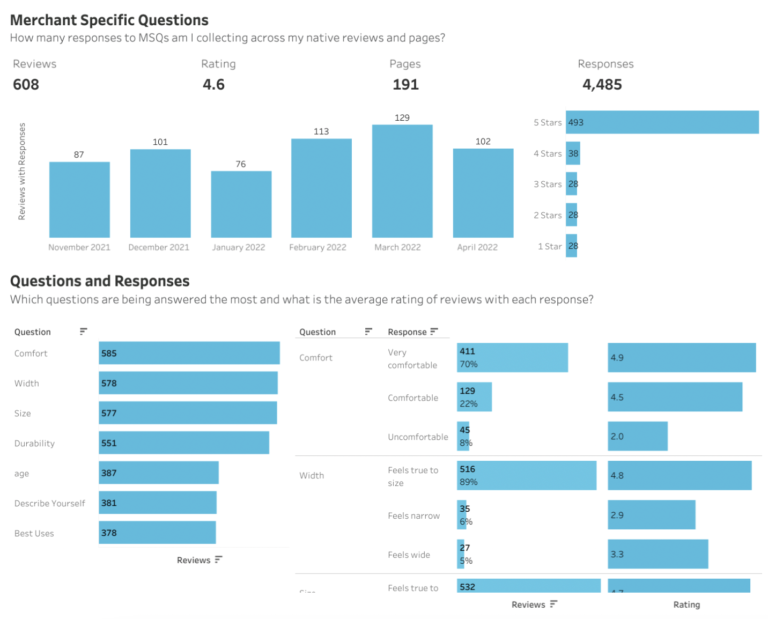
Ready to Dive In?
We know we’ve covered a lot, but don’t worry, your AM and CSM are here to help. Connect with them and let them know about any questions or ideas this guide may have sparked. We look forward to hearing from you!





