In case you missed it, Google has changed the minimum number of Seller Ratings needed in order for a star rating to appear in your Google AdWords Campaign. Read on to learn more about the change, how it affects you, and how you can capitalize on this opportunity.
What Are Seller Ratings?
Seller Ratings are a way to collect feedback from consumers about their overall shopping experience with a brand or a retailer. Google partners, such as PowerReviews, then share these ratings to Google, allowing star ratings to appear in your Google AdWords campaigns like the example below.
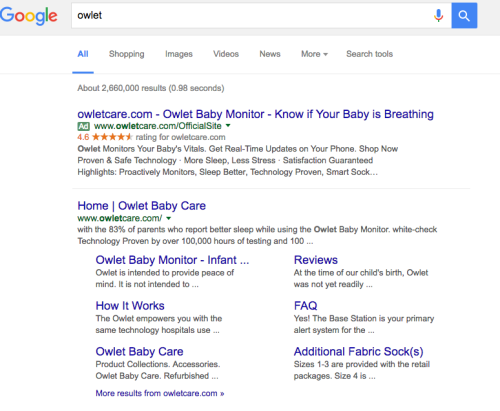
Seller Ratings help consumers make smart purchasing decisions, and they also help brands and retailers increase traffic to their ecommerce websites. In fact, at PowerReviews, we’ve found that it’s possible to achieve a 100% increase in click-through rates on AdWords with Seller Ratings.
What Has Changed?
Previously, Google required that a brand or retailer have at least 30 Seller Ratings from the past 12 months and an average star rating of 3.5 or higher in order for the star rating to appear in Google AdWords campaigns. Now, businesses must have 150 Seller Ratings from the past 12 months, with an average star rating of 3.5 or higher, in order for the star rating to appear in AdWord campaigns.
What Do You Need to Do?
If you have 150 Seller Ratings from the past 12 months with an average star rating of 3.5 or higher, you won’t notice any changes. If you have fewer reviews, however, you’ll notice that the star ratings will disappear from your AdWords campaigns within the next couple weeks until you’ve collected the required 150 Seller Ratings. But don’t be discouraged! Instead, think of this change as an opportunity to engage with your customers to collect even more Seller Ratings.
At PowerReviews, we’ve found that the following best practices help brands and retailers collect the required 150 Seller Ratings needed in order for stars to appear in AdWords campaigns.
- Ask for Feedback at the Right Time: There are three main components to a comprehensive Seller Rating — shopping experience, shipping, and service. Capture your shoppers’ attention and ask them questions when they’re in the context of each of these three components. For example, ask for feedback about the buying experience right after a purchase has been made, while the experience is still fresh in the mind of your consumer. Ask about shipping after the product has arrived, via a post purchase email. And ask for feedback about service after every experience over the phone or online.
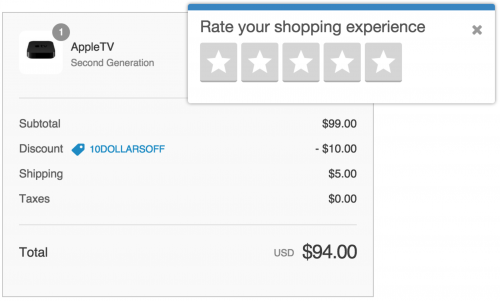
- Keep the Collection Process Simple: If you make the process of leaving Seller Ratings too complicated, your shoppers will likely abandon it all together. Rather than asking for lots of data, boil down each Seller Rating component to a simple star rating and open, qualitative feedback.
More Information About Seller Ratings
Already a customer? If you’re an existing PowerReviews customer looking for ways to generate and leverage Seller Ratings, contact your Client Success Director or Community Manager.
Not yet a customer? If you’re not a current PowerReviews customer but are interested in learning more about how Seller Ratings can help you build consumer trust and increase conversion, contact us today.





