Review Display and Collection Cookies
The following describes the cookies used by PowerReviews:
-
Social Measurement cookies (starts with “__pr.”)
- Provenance: First-party cookie
- Purpose: Statistics cookie
- Description: Social measurement tracking beacons are part of PowerReviews’ analytics and tracking capabilities. The social measurement cookie is set in a user’s browser so that when dozens of beacons across multiple pages on a customer’s site are sent to our reporting applications, they all contain a unique and persistent ID tying them all to a single user.
-
Iovation cookie (starts with “io_token_”)
- Provenance: Third-party cookie
- Purpose: Statistics cookie (Fraud Prevention, authenticity)
- Description: Any time you render PowerReviews collect or display components onto your page, we also load a third-party fraud prevention script from Iovation. As part of its fraud prevention efforts, the Iovation script places a cookie on the user’s browser.
PowerReviews Solutions for Integration
Option 1: Allow users to opt-in
You can integrate the PowerReviews code into your Opt-in flow so cookie tracking will be turned on when a client opts in.
Example: If the user opts-in you can pass the following variable values:
sm_data: “ENABLED”,
enable_front_end_iovation_validation: true,Example: If the user opts-out you can pass the following variable values:
sm_data: “DISABLED”,
enable_front_end_iovation_validation: false,Option 2 – Disable for all customers
When implementing the PowerReviews Review Display and Write-a-review components, you can disable all cookies for all customers by adding the following config variables to the ‘POWERREVIEWS.display.render’ function:
//Disable social measurement cookies
sm_data: DISABLED
//Disable iovation fraud detection cookies
enable_front_end_iovation_validation: falseExample:
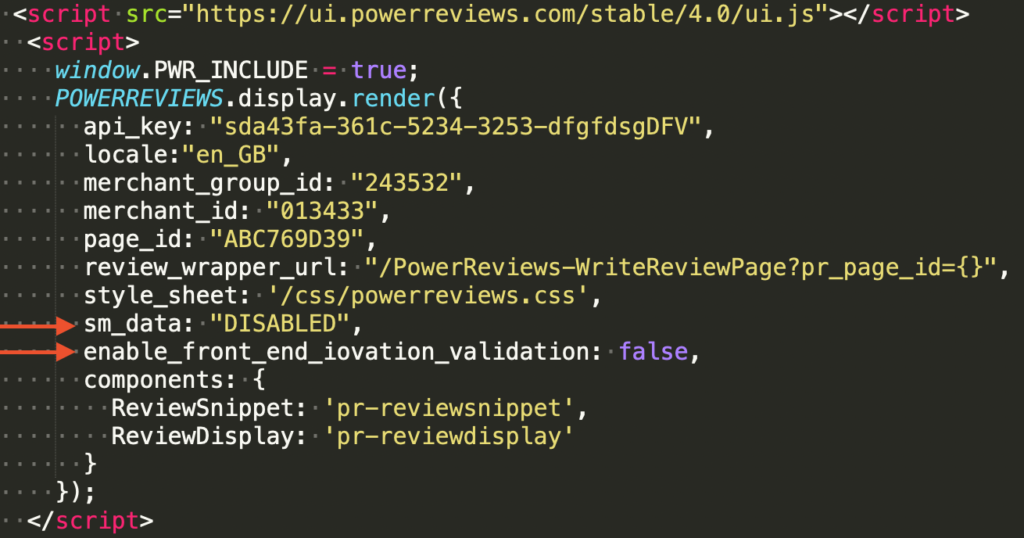
Please make sure you add the two config variables to the Product Display Page and Write-a-Review Page.

