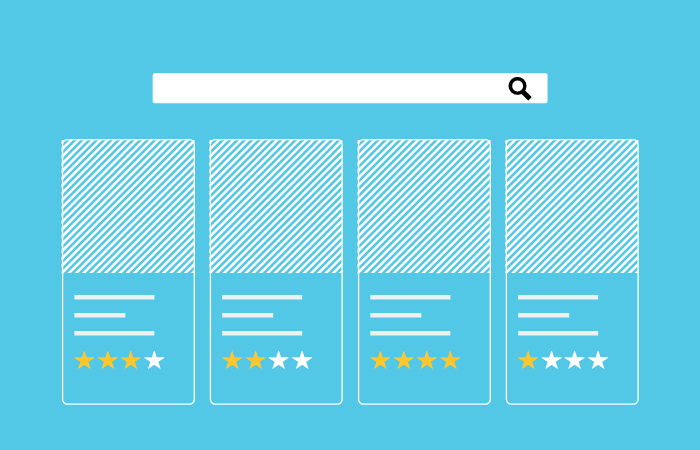Don’t let anyone tell you that search marketing is dead if you’re an ecommerce brand.
In fact, the PowerReviews Snapshot for Ecommerce report found a staggering 50% of online purchases begin with a Google search. That’s why the ability to put your products front-and-center in search is a crucial part of paving of the path to purchase.
Think about it. Whether someone is just browsing or is dead-set on making a purchase, showing up on the search engine results page (SERPs) is invaluable for retailers looking to make a lasting impression on shoppers.
Enter the world of product listing ads.
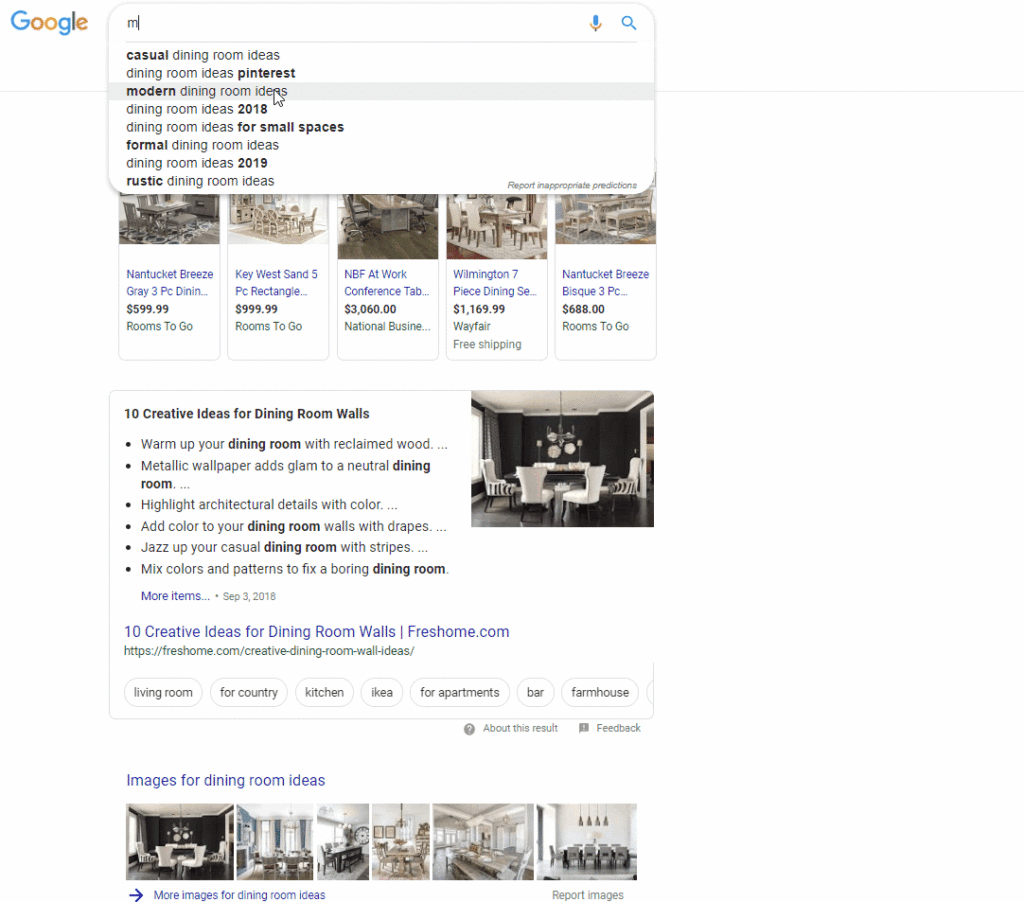
In this quick guide, we’ll break down how to set up Google product listing ads and the best practices for making your ads stand out to shoppers.
Why Product Listing Ads Deserve Your Attention
Product listing ads pull data from your online store to populate for specific Google searches. These image-based ads operate on a pay-per-click model, but are much more eye-popping than text-based ads.
At a glance, you might look at these ads and wonder “why bother?”
Hey, fair question.
On the surface, product listing ads might not seem as “sexy” as social ads or influencer campaigns, right? However, that doesn’t change just how insanely effective image-based PPC can be.
For starters, here are some key benefits of product listing ads.
You Only Pay for The Clicks You Get
This might seem like a no-brainer but it’s worth mentioning.
Unlike ad campaigns which are difficult to measure and budget for, product listing ads are fairly straightforward. After all, you only pay for the clicks you get. This makes it easier to determine the ROI of your campaigns and what product categories are your top performers.
Likewise, don’t forget Google’s robust analytics suite, which is baked into each of your campaigns. Want to know which products are killin’ it? Every click is a valuable data point for your business if nothing else.
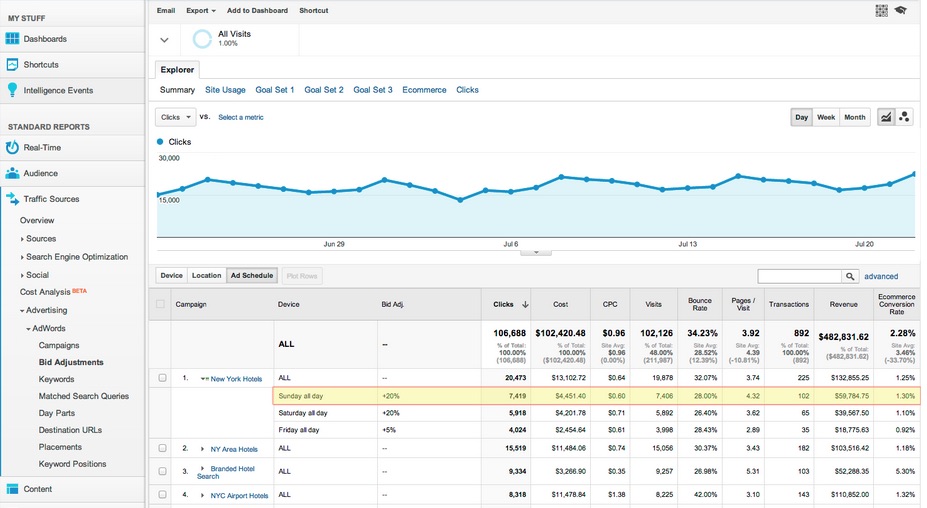
Stop Sweating Over Search Rankings
Let’s be honest: ranking for individual product keywords is tedious, time-consuming and sometimes seemingly impossible if you’re an up-and-coming brand.
According to recent PPC statistics, shoppers are happy to click on Google ads and consumers are more likely to convert than organic customers anyway. Product listing ads allow you to “skip the line” by appearing atop any given search query. This removes the “what-ifs” and legwork involved with trying to rank for product-related terms organically.
Positioning Power
This benefit is a two-way street. Product listing ads quite literally position your brand right in front of searchers in text, image and shopping searches.
This allows shoppers to use search as a starting point toward choosing a specific item, brand or store. Just look at how many options arise from a simple search of “women’s shoes.”
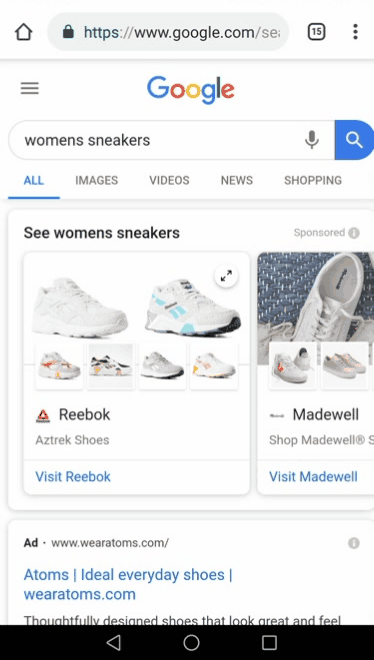
There’s a ton of opportunity for brands and retailers to take advantage of being in this initial search to shop. However, it’s just as important to also consider how product listing ads position your products from a branding perspective.
Appearing alongside household names in search gives your brand a much-needed sense of authority. In other words, you automatically look “bigger” by association.
Appeal to Visual Customers
Data from a Social Media Examiner 2018 Industry Report found 32% of marketers think visual images is the single most important form of content on their website. And more likely than not, you can guess why.
Seeing is believing for modern customers. Being in search results with visuals gives customers less hesitation and more incentive to click and get additional information.
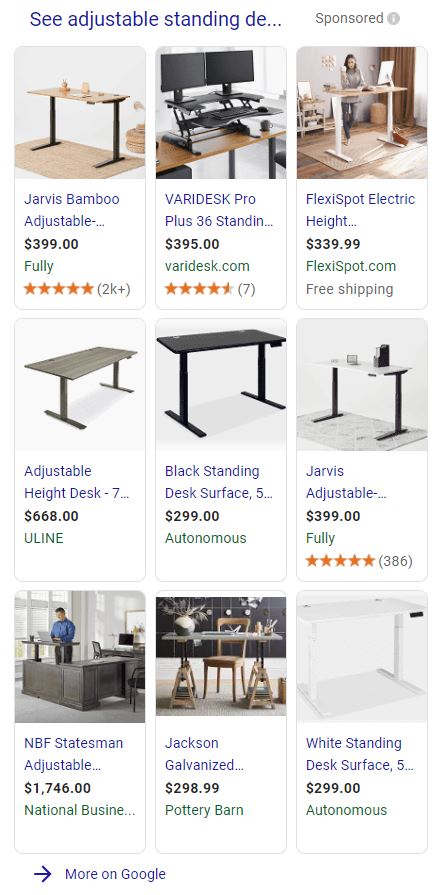
Everything from high-res photos to showing off products in the wild, product listing ads empower brands to use a variety of imagery to win over customers.
Also, consider how shoppers’ eyes naturally gravitate toward imagery when it comes to search. According to ConversionXL, the traditional ad placements of Google Shopping ads represent prime real estate.
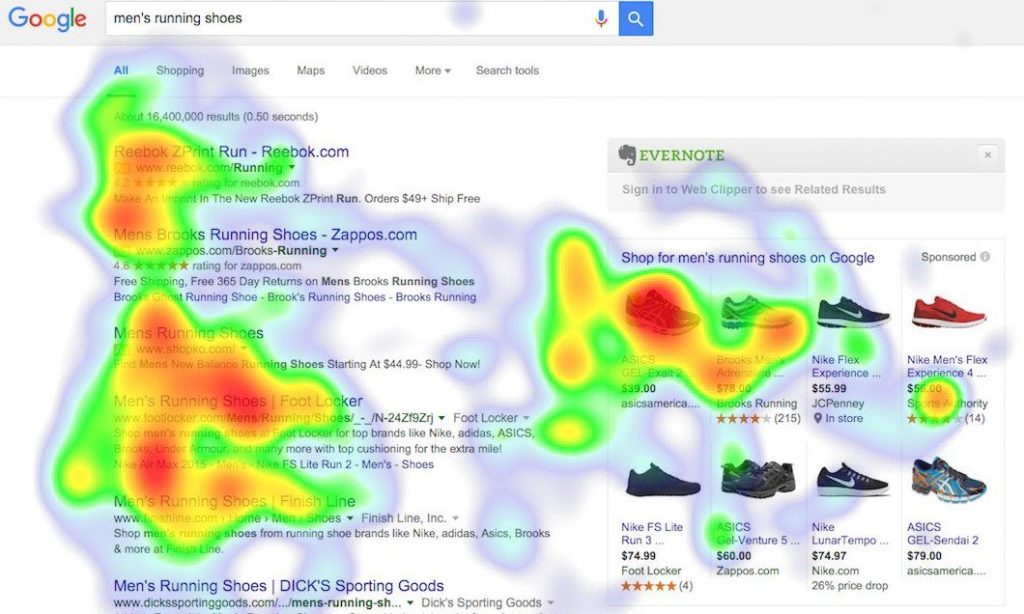
How to Set Up Google Product Listing Ads
Now that we’ve highlighted the benefits, let’s get down to the nitty-gritty. That is, how to set up Google product listing ads for the first time.
The good news is that the process is relatively straightforward, especially if you’re already familiar with AdWords. For starters, you’re going to need to link your AdWords and Google Merchant Center account.
The Merchant Center is where you’ll upload your product data, which will flow between your storefront and Google’s ad platform. The setup for Merchant Center simply requires you to verify your website prior to creating your first campaign.
After your accounts are linked, go ahead and pop into AdWords. Click on the “Campaign” dropdown and select “Shopping.”

You’ll then be asked to name your Shopping campaign and select a Merchant ID: this is your Merchant Center account. Then confirm the country of sale depending on where your products are sold.
Assuming this is your first rodeo, don’t worry about campaign priority quite yet. You can then choose to have your campaign to source all of your products or between specific categories based on inventory filters.
From here, you’ll choose where your ads will be served in terms of geography. You can restrict ads only be served via Google search or other third-party sites running ads. You’ll then choose between manual or automatic bidding as well as when your ads will be scheduled.
Finally (and perhaps most importantly) you’ll need to choose your product groups and categories. To double-check your account set up, you can also reference this nifty video from Google themselves.
Google Product Listing Ads Best Practices
Product listing ads have major potential for just about any ecommerce brand. This is especially true given that PowerReviews’ Mapping the Path to Purchase report found 52% of searchers are more than happy to click on them.
That said, you need to make each and every click count. You’re payin’ for ‘em, after all.
It’s crucial to understand both the best practices of product listing ads as well as promotional strategies to entice those ever-so-important clicks. Below are some tips for fine-tuning and setting up your ads to maximize their performance.
Keep Your Product Information Up-to-Date
Bear in mind that Google requires you to send them up-to-date product data including pricing information and imagery every 30 days. Doing so might seem like a pain, but it makes sense.
You don’t want to send someone to a page with a sold out product or inaccurate pricing. These sorts of errors are conversion-rate killers and Google wants to help you steer clear of them for an all-around better customer experience.
Thankfully, Google allows you to send automatic product updates through its Merchant Center to help you save some serious time. Especially if you’re dealing with a massive inventory, the upfront setup of automatic updates is worth your while.
Choose Your Product Categories Carefully
Picking categories for your product listing ads might be daunting, but it doesn’t have to be rocket science. Don’t think of categories the same way you might think of ranking for specific, product-related keywords.
In fact, Google recommends choosing broader categories and branching out from there. For example, let’s say your storefront sells shoes and your women’s black flats are among the most popular items.
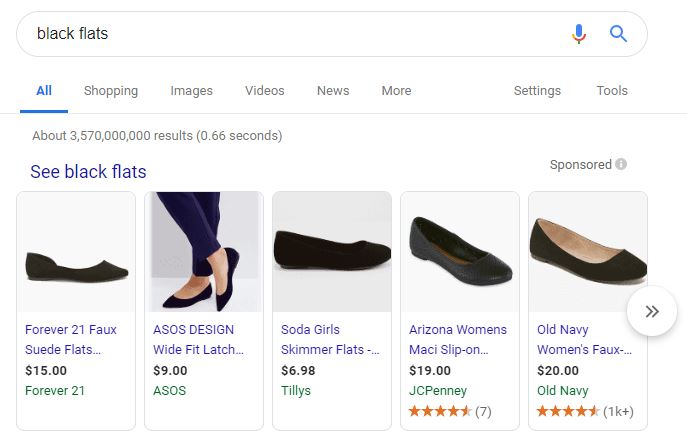
After an initial search, you quickly see the product listing ads are full of competitors with affordable options. Additionally, you see product rankings on the last two items, which means they use a ratings and reviews syndication software like PowerReviews to get customer content in more places.
But for this example, let’s say you really want to hone down your category even further. Luckily, you can specify a sect of your audience, which in this scenario, you might want to target “black flats for women.”
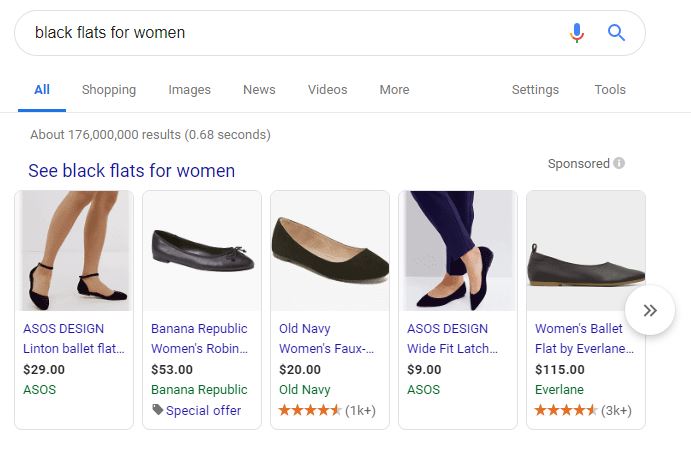
Google gives you the option to take it a step further. Brands and retailers can appeal to shoppers looking for products at a specific price point.
This let’s you target searches for products and price point together like “black flats under $20.”
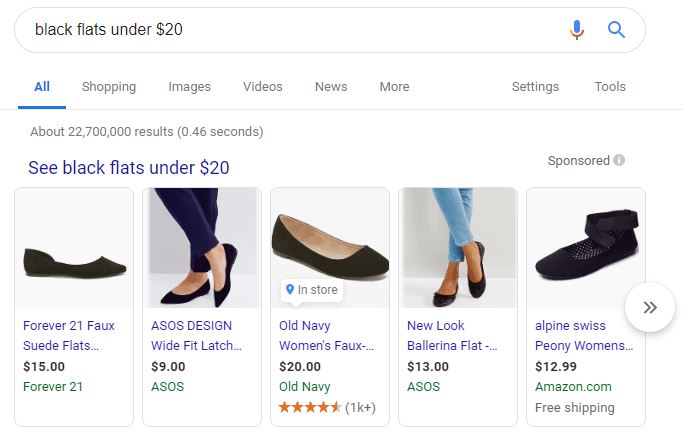
Let’s say you’re currently running a sale on a specific item. You can set up PLAs to target specific audiences searching for bargains.
In this example, we used the search term “black flats on sale.” And if you haven’t noticed yet there are some commonalities between all the search examples. However, each term does bring different results, which is why you must test your campaigns.
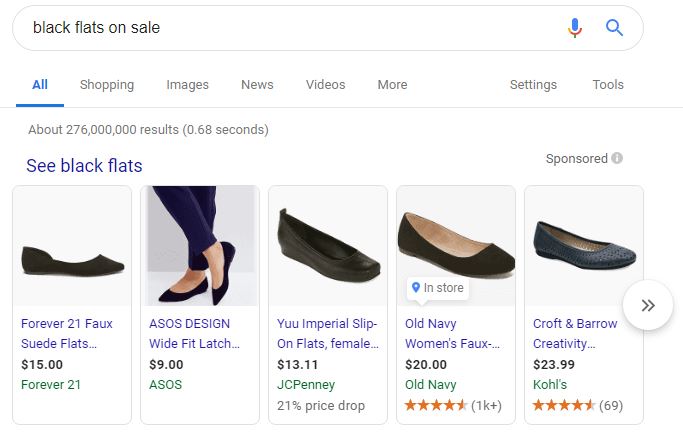
See how that works? The beauty of product listing ads is the ability to drill down into specific categories based on your budget and the specifics of your products.
Include Star-Ratings Alongside Your Products
Food for thought: more than a third of shoppers say average star ratings are the most effective way of understanding a product as well as trusting the seller.
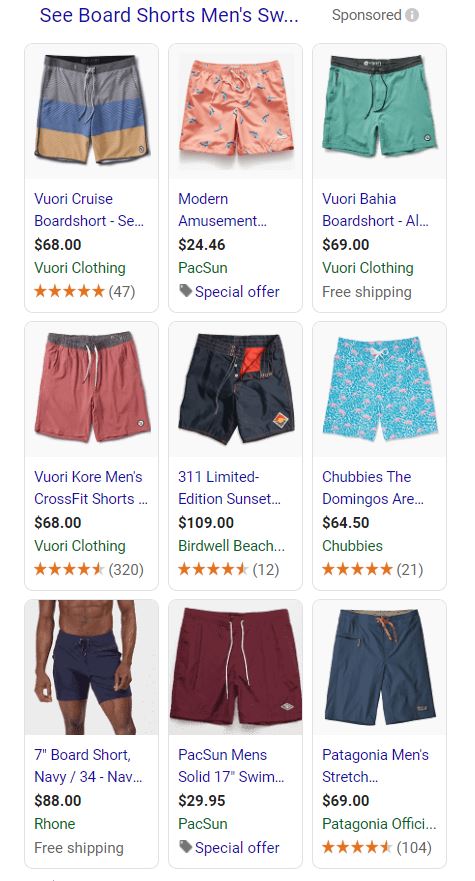
Star-ratings provide shoppers with an extra layer of assurance by highlighting your best products and that other customers are satisfied with what you’re selling. With the help of PowerReviews, you can source your star-ratings directly from your storefront to popular in your product listing ads.
Choose Compelling Product Images
Note that people are looking for “real” visuals when it comes to product searches. As we mentioned earlier, some brands rely on “stock photos” of their products while others show off what they’re selling in a real-world setting.
And data from the same Snapshot of Ecommerce report found 72% of shoppers admit to regularly looking for visual content before making a purchase. So why not make sure you’re properly collecting and displaying images as well as gaining rights to user-generated content for your product pages?
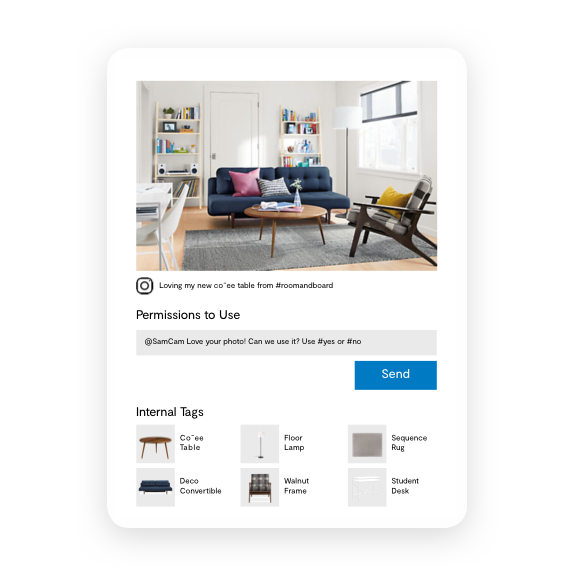
PowerReviews’ easy-to-use dashboard provides businesses control over social programs and visual content collection with predefined UGC channels. This allows companies to adjust on the fly and make sure the appropriate visual content is collected successfully to make product pages drive more sales–both organically and through paid ads.
Use Discounts & Promos to Encourage Clicks
Everyone loves a good deal, right?
Whether it’s a sale announcement, percentage-off or free shipping, having a special offer tacked onto your product listing ads is a brilliant move. The oft-cited statistic that free shipping is the No. 1 incentive for shoppers to make a purchase is rather telling, isn’t it?
Check out how Google displays various types of promos to help give searchers an extra reason to click.
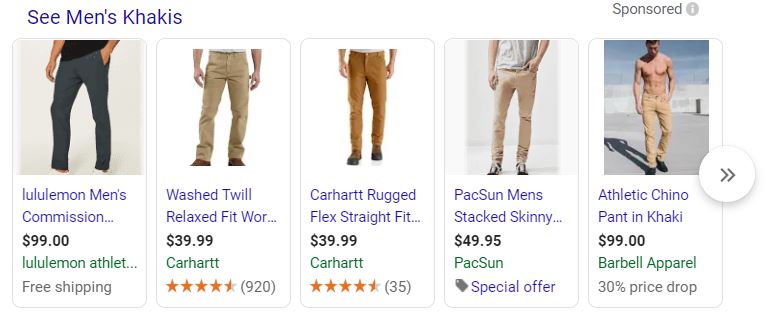
Google allows you to create promotions manually or create a promotional feed that automatically updates your ads based on your most recent offers. Give shoppers the extra push to learn about your product and the benefits to choosing your company.
In the end, you’ll provide more context to buyers and stand out among the competition.
And with that, we wrap up our guide!
Ready to Set Up Your First Product Ad Campaign?
If you’re looking for a cost-effective avenue to raise brand awareness and win new customers, product listing ads can make it happen.
There’s a reason why brands big and small already rely on Google’s PPC platform. Prime advertising real estate? Robust analytics? The opportunity to leapfrog your competitors in the SERPs?
Hopefully, this guide on how to set up Google product listing ads can serve as a much-needed dose of inspiration and motivation to get started yourself. With these tips and tools such as PowerReviews, you can start running click-worthy ads sooner rather than later.