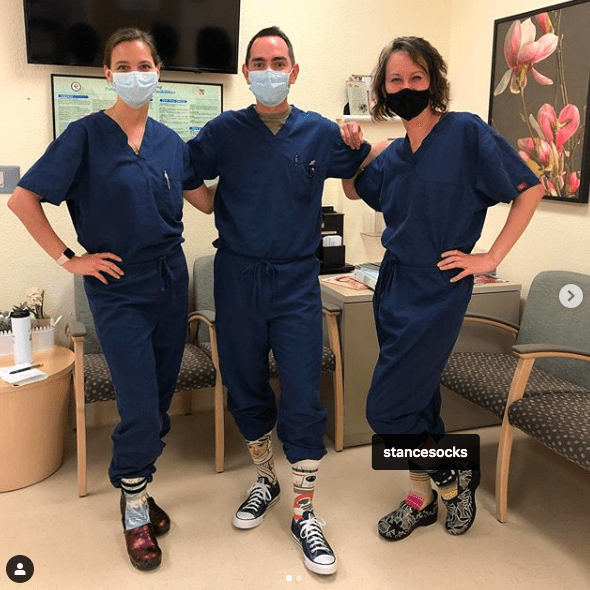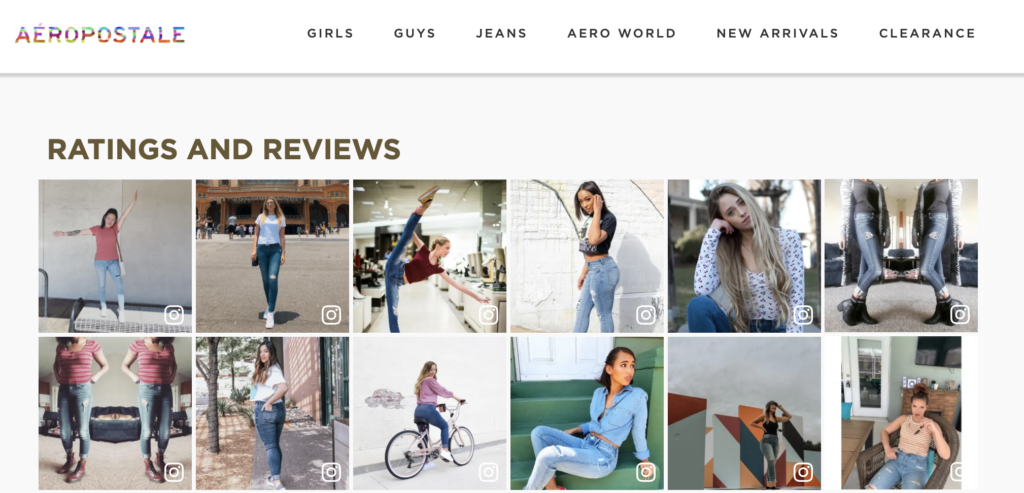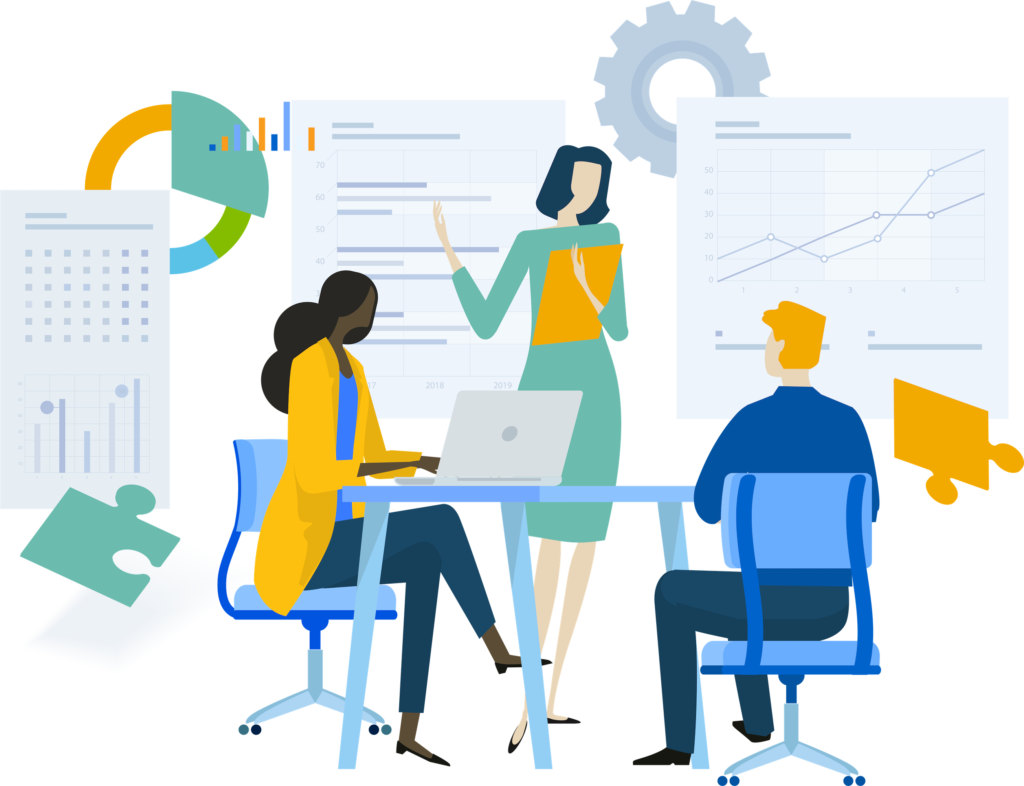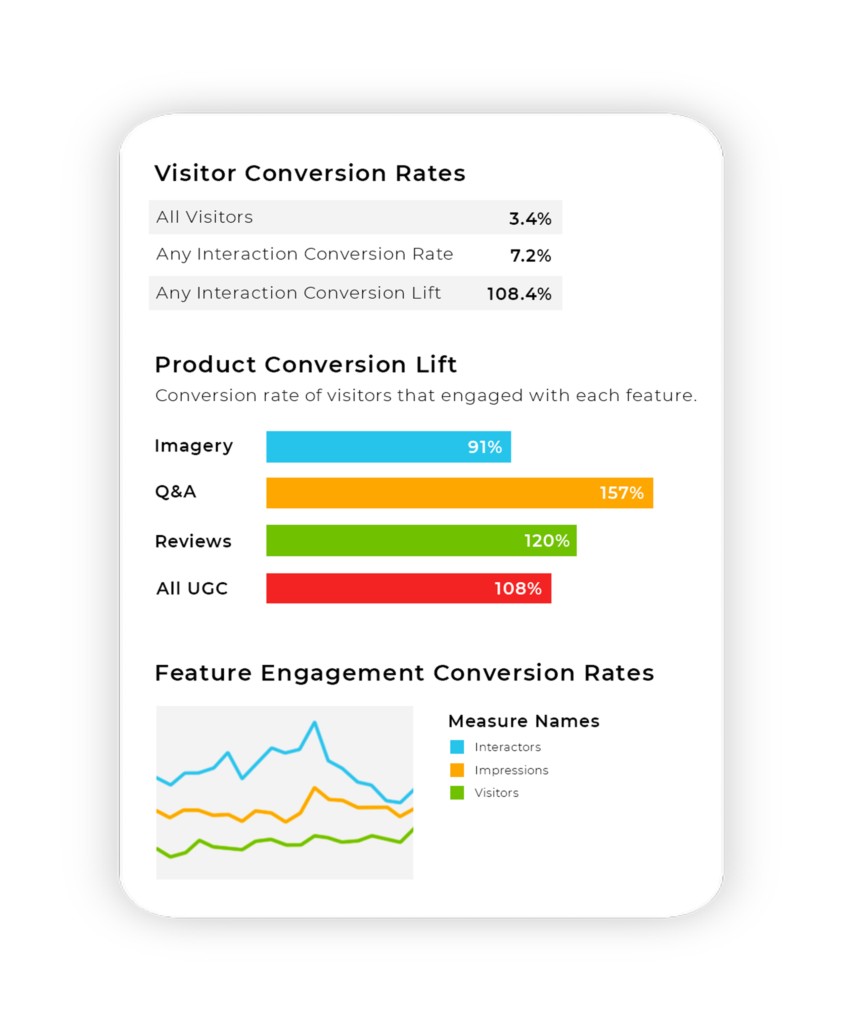How to Curate Social Content for Maximum Impact on the Buyer Journey
Locate authentic visual media content posted on social media by your customers. Then display this throughout your digital experience to provide the social proof that will generate more conversions.