Power Points
- Review analytics can help brands and retailers boost review collection efforts, improve product marketing, and increase conversion rates.
- Five UGC reports, including insights into overall review trends, merchant specific questions, Amazon reviews, and more.
- We break down each report and share actionable tips for using the data.
Nearly 90% of shoppers say they simply won’t buy products without reading reviews first. And when consumers interact with ratings and reviews, the product experiences a 120.3% lift in conversion.
The value of reviews is evident. As for how to squeeze more value from reviews… that’s where things get murkier.
Fortunately, there’s something that can help: review analytics. Analyzing your reviews can provide answers to questions like:
- What do your customers care about when it comes to your products?
- Why, exactly, are your best-sellers best-sellers?
- What changes can you make to turn your lower-sellers into better sellers?
- Which of your review collection strategies generate the most reviews?
- And much more
Regularly analyze your review content, and you’ll get ideas for increasing your review collection, improving your product marketing, and selling more products.
Here are five very specific reports that will help you level up your entire Ratings and Reviews program, ensuring you optimize for review collection and display – and in turn conversion – success.
1. Review Trends Report: How is your native review collection performing over time?
Any Review Trends Report displays a bird’s-eye view of how your review collection efforts are going. On a month-by-month basis, you can see the average star rating across all of your products. How many reviews have you collected? How long are those reviews, on average?
Here’s an example from a PowerReviews customer.
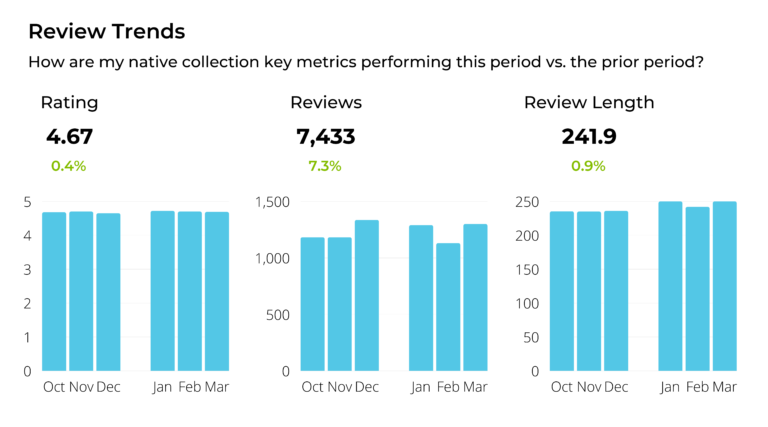
The report also reveals the same metrics for your highest- and lowest-rated products.
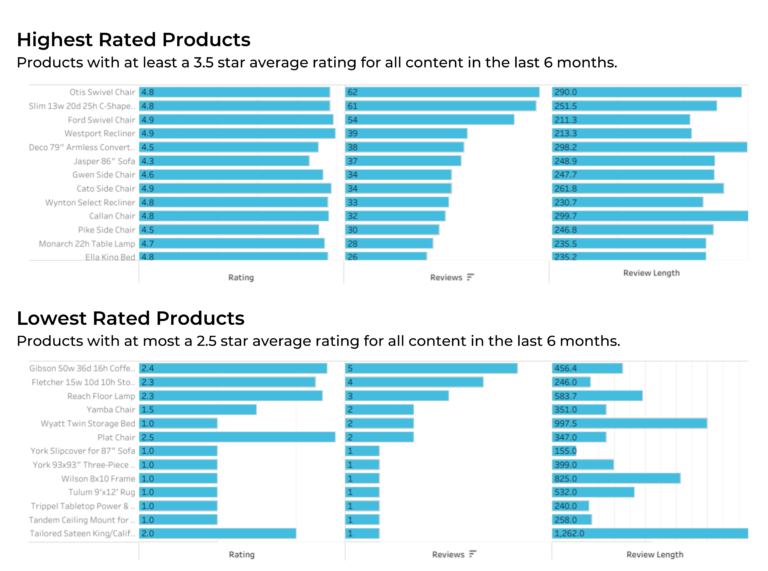
Reports containing this information can help you spot trends in your native review collection efforts (e.g. the reviews you collect directly onto your website from shoppers who have bought your products). Does review volume stay steady throughout the year, or are there certain months when your review volume slumps or soars?
One potential actionable takeaway: To ensure you maintain a consistent flow of reviews, slower months could be an opportune time to run a review sweepstakes or sampling campaign to ensure recent reviews come in at a steady clip.
Consistent review generation is essential to satisfying consumer expectations and keeping them on your product pages. Nearly 80% of consumers “always” or “regularly” consider review volume, and 86% of shoppers feel that recent reviews are more important when considering a product or brand they haven’t purchased before. And just over a third (38%) of shoppers will simply not purchase a product if the only reviews available were published three months ago or more.
For your products, you can see at a glance which products could use a little TLC. Low-rated products with longer review lengths indicate customers have a lot to complain about. Are there product or manufacturing issues you can fix? For products with longer reviews, what features or benefits do customers speak about? Be sure to call them out in your product description.
2. Review Form Performance Analytics: How is your review collection form performing?
In some aspects, your review generation efforts hinge on one critical element: how you ask for reviews. That’s why understanding the performance of your Review collection form is critical.
At PowerReviews, we solve for this with our Write-a-Review Report (or WAR Report for short). It shares key details, including your review submission rate, review starts, and review submissions — both overall and for every single one of your products. If you have significantly fewer review submissions than starts, you may have too many questions on your Write-a-Review form. Are there any non-essential questions you can remove to increase your submission rates?
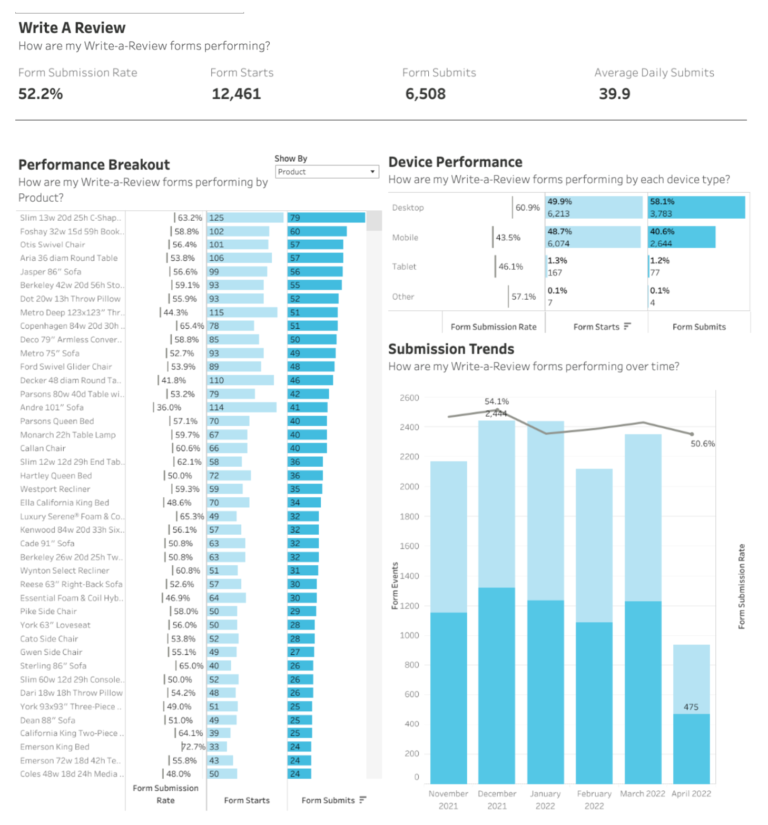
In this example you can also see how many reviews you collect per day, on average, as well as your review start and submission rates by device (desktop, mobile, tablet, or other). If certain devices have significantly fewer submissions than starts, that could be a sign that the form or another element on your website is not mobile-friendly.
Also understand your review submission trends over time. If lower submission rates are becoming a trend, you might try shortening your review form to make it easier to submit a review.
3. Observations Reporting: How much of my review content never makes it to publication?
Some reviews aren’t fit to publish. They may contain profanity, personally identifiable information, or irrelevant content. At PowerReviews, our four-step content moderation process filters out this kind of content and tags it for review by our human moderation team. We call these “observations.”
Some of this content can’t be fixed – for example, angry reviewers who drop “F” or any other naughty bombs. However, some reviewers may unintentionally include personally identifiable information (PII), and that’s something that can be fixed with instructions on your review form.
In the report below (taken as an example from the PowerReviews Observation report), you can see a breakdown of publishable vs. unpublishable content based on observation moderations.
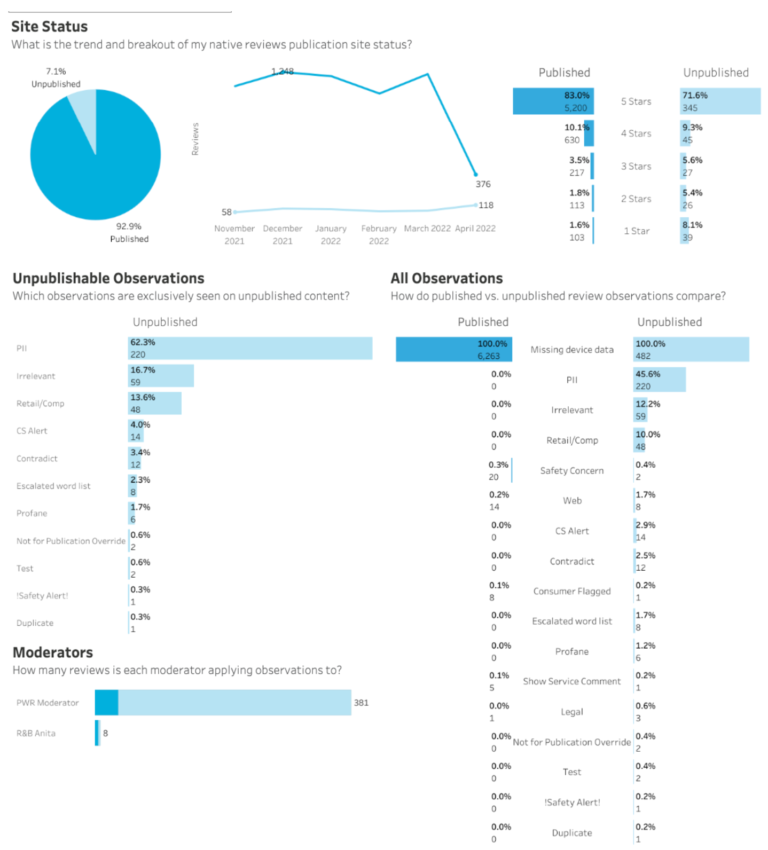
If you notice a significant number of reviews are moderated with “PII,” you can add helper text to your Write-a-Review form reminding people not to include personal information like names and location.
If there’s a high proportion of “irrelevant” content, you can enable review rejection emails to explain why a person’s review couldn’t be published. Once they understand the issue, they may go back and update their review. Either way, they’ll know how to write a publishable review the next time they purchase from you.
4. Deeper Review Collection Analytics: Which questions are answered the most on my review form?
To make their reviews more helpful to customers, many brands and retailers opt to add optional questions to their review form, beyond the standard star rating and blank text box. This is something we always encourage as it improves review quality – which shoppers value highly.
At PowerReviews, we call these merchant specific questions (or MSQs for short). MSQs can range from questions about size and fit (for apparel or shoe brands) to ideal use cases, pros and cons, and demographic information. Analyzing how these perform can be super valuable to informing future collection efforts.
For example: the below “MSQ Report” reveals which of these questions are most popular with customers, and the average star rating that corresponds to those questions.
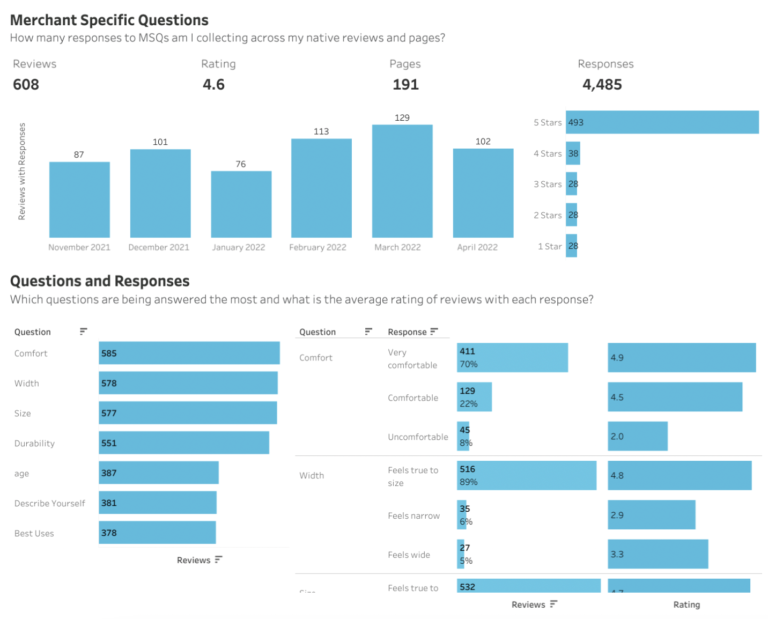
This data can inform your review collection efforts as well as your product marketing. For example, let’s say you manage reviews for a shoe brand. If a majority of customers say the shoe “feels narrow” and give it a low star rating, that may be your cue to update the product description with text like “This shoe runs small.”
5. Amazon Review Performance Report: How are reviews shared to Amazon from my site impacting my performance on Amazon.com and Amazon.co.uk?
At PowerReviews, we enable shoppers to also publish reviews they submit to your site to Amazon. After customers finish writing a review for your website, all they have to do is click this button. They’re taken directly to the corresponding product page on Amazon.com, where they can paste and submit their review.
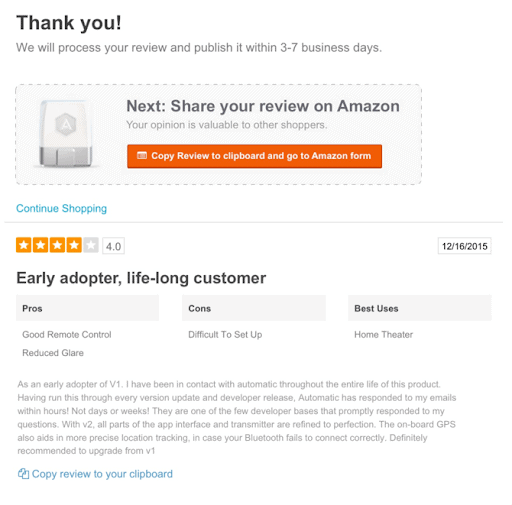
The Share to Amazon Report displays several key metrics related to your Amazon reviews, including:
- The total number of Amazon product pages you have
- The total number of Amazon reviews for your products
- The total number of reviews shared from PowerReviews to Amazon
You can also see the percentage of reviews shared from your site to Amazon, so you can understand how many customers are using this feature.
The report even calculates the difference in review length between the two platforms. Review length is something consumers care about, with nearly 70% regularly seeking out longer, more detailed reviews. So this information can help you identify and act on this issue.
Unlock fresh insights with review analytics
Review collection, display, and promotion are all part of a well-rounded UGC marketing strategy. Add in review analytics, and your efforts will go so much further. You can make smarter decisions, optimize your marketing, and supercharge your review collection efforts.
The good news if you’re a PowerReviews customer is that you can access these reports now. And even if you’re not, we’d be happy to show them to you any time.


